
• Запустите программу от имени администратора
• Выберите варианты
• Нажмите "Get privacy!" или "Revert" если хотите вернуть обратно
• Вы можете видеть результат работы программы в диалоговом окне
• Вот и все!
Disable Windows 10 Tracking is similar to Destroy Windows 10 Spying tool. Functionality wise, it is the smallest tool but size wise it is the largest. It displays privacy options, all of which focuses on deactivating tracking.
Instructions:
• Right click and press "Run as Administrator"
• Choose any/all of the options you'd like
• Press "Get privacy!" or "Revert" to revert options
• You can read the output in the console dialog to see if it worked.
• That's it!


ОС: Windows 10 (32/64-бит)
Интерфейс: English
Лекарство: Не требуется



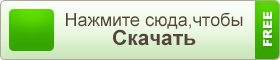




























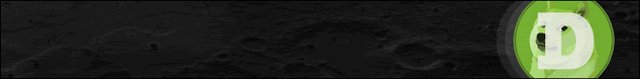









Комментариев нет:
Отправить комментарий
Примечание. Отправлять комментарии могут только участники этого блога.